Unidentified Network appears every Windows 7 restart
Tuesday, April 26, 2011
so, this problem irritates you? haha! Me too. Yesterday, I changed the Operating System of my desktop from Windows xp to Windows 7. I noticed the everytime my computer reboots, there's internet signal in my router but then I couldn't surf the net. It was too infuriating because I had to DISABLE and then ENABLE the network in order to access the internet.
The solution is so easy, in just two steps, you'll be able to kick the problem's ass . Check it out:
FIRST STEP:
click start -> type msconfig in the search box -> press ENTER.
The System Configuration box will now appear.
SECOND STEP:
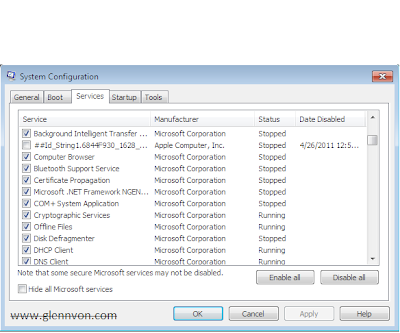
click services -> find the ##Id_String1.6844FF ... (and so on) -> Uncheck the box of that service and click apply then OK.
note: the manufacturer of that service is Apple Computer, Inc.
VOILA! Now, please reboot/restart your computer. If we solved the problem, kindly share this post or click the like button above. :)
cheers,
glenn
Sharing is so Easy: |
Labels:
errors,
HOW?,
Technology,
turorial


i cnt find Id_String2.6844F930_1628_4223_B5CC_5BB94B87 9762 on the list
hi, maybe you can find any service by Apple inc?