NO SOUND ON YOUTUBE [fixed]
article by: Glenn Posadas
 |
| YOUTUBE, Y U NO PRODUCE SOUND? |
So, you came here because you are already annoyed about your laptop or computer that produces no sound on any other websites (video streaming sites). You already have checked the main volume control and the sound card. You can play any music or sound clips in your computer and they are all okay. You already checked out other videos and all of them produce no sound.
The answer is simple:
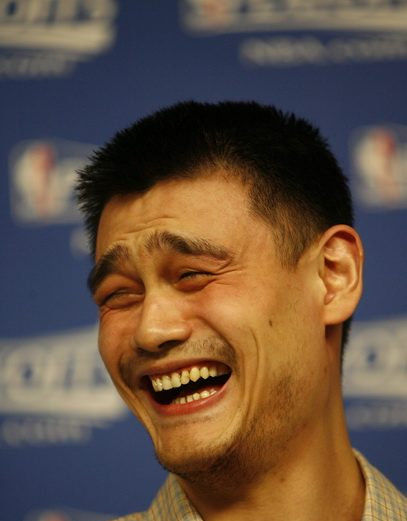
check it out:
BITCH PLEASE, ITS EASY AS ABC :)
by the way guys, there are two ways to fix this:
1. Go to REDEDIT (click START and search or Run REGEDIT)
then find this:
My Computer\HKEY_LOCAL_MACHINE\SOFTWARE\Microsoft\WindowsNT\CurrentVersion\Drivers32
And then on the right pane, right click and click on New, select String value, enter "wavemapper" (without quotes of course), right click > MODIFY> ENTER "msacm32.drv" in Value Data, ENTER.
The second way is:
2. go to start >> search or run >>
then type this: "Volume" or "Adjust Volume Control".
Then check if the default browser is muted. :)
Voila! And we are done! :) woo
cheers
additional tags: No sound on youtube or any other website, no sound on player, no sound on youtube, no sound on video streaming site, no sound on any website, no sound on youtube video card is okay.
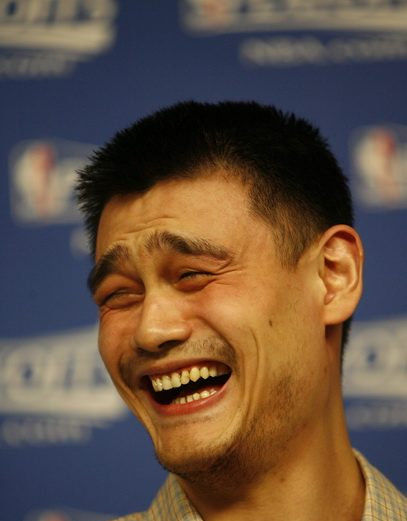 check it out:
check it out: