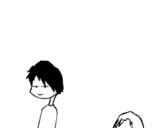Free Zone by Google
 Katatapos lang ng exams, grabe!!! Finals na! And malas lang! Hindi na gumagana yung free internet. Dami kasing nagbabasa ng post ko about sa android free internet, e kahit medyo busy pa din although tapos na nga ang exams, eto pinipilit ko maghanap ng ways, madalian lang ito. sana gumana sa inyo ha? Una kasi, VPN - wala na din to, mabilis and maganda sana kaso wala na. Sumunod yung bugged sim, kaso hindi din ata gumagana e. I find it hard na makapag-register, ewan, pero as soon as magawa ko, siyempre isshare ko agad dito. But for now, may isa pang way, super free ito. Delete nyo na yung opera mini nyo na re-programmed. Gagamit tayo ng default internet browser ng phone natin. Default GPRS settings din, meaning no port and proxy address.
Katatapos lang ng exams, grabe!!! Finals na! And malas lang! Hindi na gumagana yung free internet. Dami kasing nagbabasa ng post ko about sa android free internet, e kahit medyo busy pa din although tapos na nga ang exams, eto pinipilit ko maghanap ng ways, madalian lang ito. sana gumana sa inyo ha? Una kasi, VPN - wala na din to, mabilis and maganda sana kaso wala na. Sumunod yung bugged sim, kaso hindi din ata gumagana e. I find it hard na makapag-register, ewan, pero as soon as magawa ko, siyempre isshare ko agad dito. But for now, may isa pang way, super free ito. Delete nyo na yung opera mini nyo na re-programmed. Gagamit tayo ng default internet browser ng phone natin. Default GPRS settings din, meaning no port and proxy address.
GLOBE just announced another free offering from them, called Free Zone . It is Google-powered free zone that lets users have access to Google services on their mobile devices for free! Not all wants avery much complex and technical explanation to this, solet me explain it the easy way.
Simply, its a free access for us that is under GLOBE or TM prepaid subscriptions. We can use Google services namely; Google Search, GMail, and Google Plus.
It is a tied-up partnership of GLOBE and Google. Just like what we’ve already seen with SUN and Facebook with the successful and popular Facebook Zero.
Globe and Google got this Free Zone for us.
GLOBE said that:
Free Zone powered by Google™ works on your phone’s default browsers. Third party browsers such as Opera Mini, QQ, Bolt and other third party browsers are not supported.
To enjoy Free Zone, you need a Google account. To get started on accessing Google™ mobile services for free, just text LIBRE to 8888 or visit libre.ph using your phone’s default browser. Promo is open to all Globe Prepaid and TM subscribers until Mar. 31, 2013 .
How to use Free Zone on Globe/TM
I only had tried to use this with my Android phone and a TM sim. Sending an SMS to 8888 with text “LIBRE” will just give you out an explanation on how to do this.
On your mobile’s default browser, go to http://libre.ph/
Be sure you have a working connection. I just used myGlobe INET with APN: http.globe.com.ph and blank port/blank IP for my connection.
You will then be redirected to freezone.google.com
Log-in with your Google account.
and Enjoy :p
Still, this is a pretty nifty service that might be of help for those emergency google searches you might need to do. Free access to your mail is also nice.
ps: credits to iwhelDc78
additional tags: alternatives for bug sim, free internet for globe and tm no bugs, real free internet for symbian, android free internet, real free internet no proxy for globe, globe and tm natural free internet, no bugs and no proxy address and no vpn free internet.
Sharing is so Easy: |