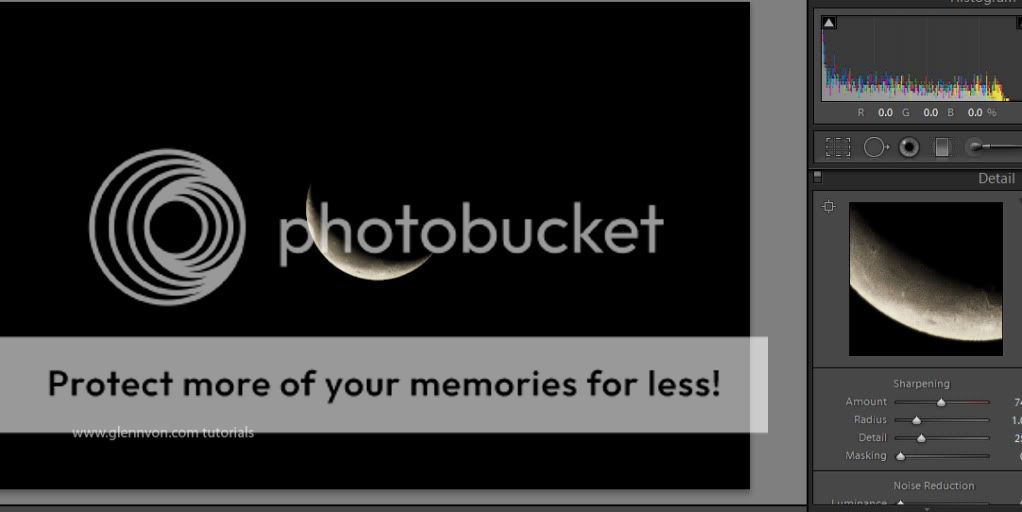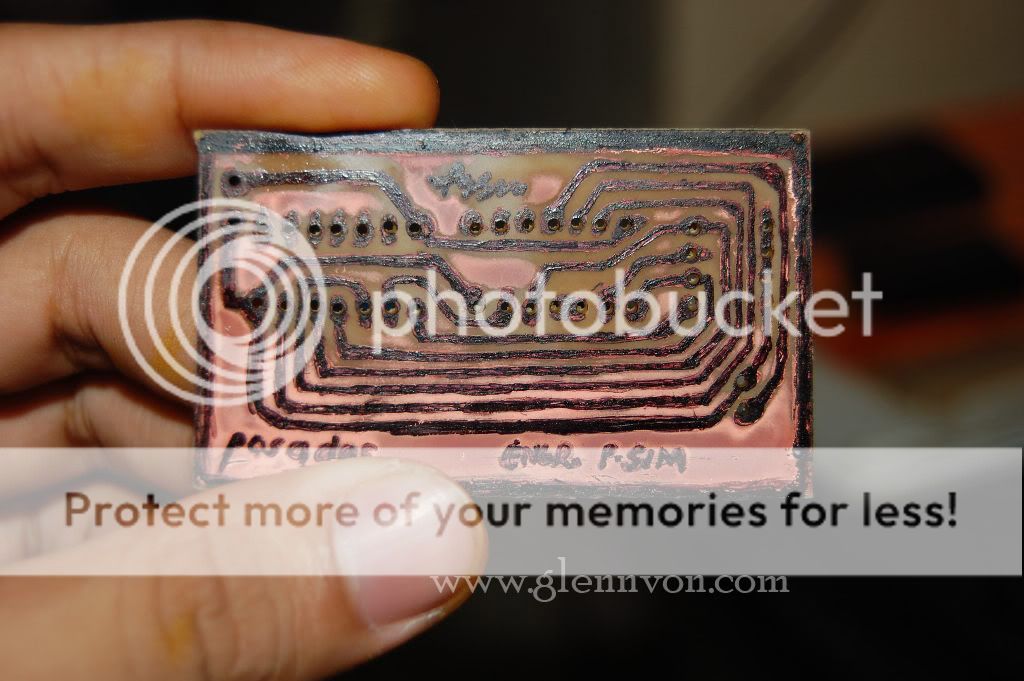Nation Transformers 2011 History Makers
Thursday, December 22, 2011
4
comments
 Nation Transformers 2011 History Makers Philippines!
Nation Transformers 2011 History Makers Philippines!
WOOOOOOOOOOOOOAH!
That was my UTTERLY MOST AMAZING, SUPERB, ANOINTED, BLESSED, OUTSTANDING Christian Conference I've ever attended! Woah! All of the superlative adjectives in the dictionary can't describe this Nation Transformers 2011.
That was my UTTERLY MOST AMAZING, SUPERB, ANOINTED, BLESSED, OUTSTANDING Christian Conference I've ever attended! Woah! All of the superlative adjectives in the dictionary can't describe this Nation Transformers 2011.
(Nation Transformers Poster 12.21.11 Cuneta Astrodome)
For me, it is yet unparalleled. Well, I hope the next conference in December 2012 will be greater than this!
I want to share to you guys what happened before such Nation Transformers.
Our church just had an awesome, happy Christmas Party. But before I went to our church, I planned to buy a palabok sa bilao. P150.00 each bilao. I then bought two bilao for P300.00, and suddenly realized that that was too much and I had to pay for my Nation Transformers Ticket which costs P350.00 (inclusive of food and transportation ). I told myself that, "if no one in my church reminds me to pay for the ticket, then I won't pay, I won't come to Nation Transformers, and besides I already paid so much disbursement although God gave me an opportunity to once again cover a debut so that I can earn money. Unfortunately no one reminded me about such ticket. BUT, I was shocked that during the "eating time" in our church, they played the persuasion video of some actors and actresses in showbusiness. Woah! Thank God. So then I paid my ticket.

THANK YOU SO MUCH GOD!

Well, I brought my camera, (1)18-55mm kit lens, (1)D40, (1)70-300mm tamron lens of my classmate. I prayed that God would help me in shooting during the conference, cause I'm merely a poor-wanna-be-not-talented-young-photographer slash a teenager with a dslr and I don't have a fast lens. Yeah, I have a 50mm f1.8 but I had to exchange it with my classmate. Ah anyways, I didn't know what to do at that moment, because I wanted to do both things: to cry out to God and worship him so much; and to shoot all the emotions of the people and all of happenings in cuneta astrodome. I think there were 5 photographers in cuneta including me, their cameras and lenses were very intimidating, I mean they didn't buoy me up. Oh my! They had their nice and highly tech cameras. While me, I only have my Nikon D40. :( Anyways, I hope in the next year, before the next conference, I already have my dream 35mm f1.8 lens! God give me scholarship this semester :P
Fast Forward: Next: At the end: Since I didn't bring my D40's extra battery, my shutter was not working for the battery was very low, so then I putted my camera in my bag and began to focus very hard in worshiping my God while listening to a very beautiful Gen Faythe <3 :PPP hehehe.
I cried so hard even to the extent my throat was aching. Good thing it didn't bleed. xD. Going on, I cried very hard and shouted as load as I could: "YEAAAAAAAAAAAAAAAAAAAAAAAH!!!! LORDDDDDDDDDDDDDDDDD! YEAAAAAAAAAAA! AMEN!" and then Jumped! and Jumped! and Jumped as high as I could! I kneeled down and cried again. I prayed for everyone in this earth, for my family, for the poor that I see everyday. :(
I WILL NEVER FORGET THIS HAPPENING IN MY ENTIRE LIFE!
By the way, if you want to see some of my shots, here they are, just click 'em if you wanna enlarge em! :
And Last, here is the most beautiful preacher in the universe. :PPP
WAIT FOR OTHER PHOTOS. I'LL UPLOAD EM ON MY FACEBOOK LATER!
Sharing is so Easy: |