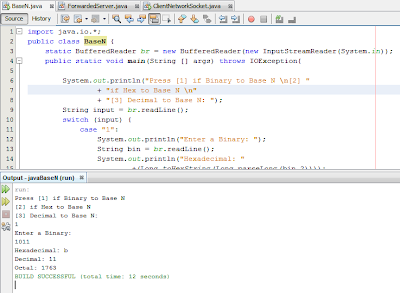How to compile java codes to .exe
Sunday, September 29, 2013
0
comments
article by: Glenn Posadas
There are basically many ways to convert your Java source file (.java) or Java class file(.class) into an executable program (means double clicking then run or click+return) for windows.
By the way, I use exe4j and jar2exe ;)
One of these ways is by using a software that will convert your source codes into .exe file.
Example of converters you can use:
1. JSmooth
Download: CLICK HERE (sourceforge)
2. Launch4j
Download: CLICK HERE (sourceforge)
3. JexePack
4. exe4j
exe4j is a Java exe maker that helps you integrate your Java applications into the Windows operating environment, whether they are service, GUI or command line applications.
Download: CLICK HERE
5. jartoExe1.8
Jar2Exe is a tool to convert jar files into exe files.
Download: CLICK HERE
Example:
Let us convert this java code to .exe program
OUTPUT (in exe):
Please note that you have to locate your JAR file generated by your IDE/JAVA compiler.
In netbeans, right click the project > properties > Packaging > check the "compress jar file".
Jar file will be under your Dist folder.
(3PM, no lunch yet :( damn Java, I almost forgot how to wrap jar to .exe )
additional tags: If I have a Java source file (.java) or class file (.class). How can I convert it to an .exe file?, compile to exe java, java to exe, java to executable for windows, java to program for windows, conver all java codes to .exe form
There are basically many ways to convert your Java source file (.java) or Java class file(.class) into an executable program (means double clicking then run or click+return) for windows.
By the way, I use exe4j and jar2exe ;)
One of these ways is by using a software that will convert your source codes into .exe file.
Example of converters you can use:
1. JSmooth
JSmooth is a Java Executable Wrapper. It creates native Windows launchers (standard .exe) for your java applications. It makes java deployment much smoother and user-friendly, as it is able to find any installed Java VM by itself.
2. Launch4j
Launch4j is a cross-platform tool for wrapping Java applications distributed as jars in lightweight Windows native executables. The executable can be configured to search for a certain JRE version or use a bundled one, and it's possible to set runtime options, like the initial/max heap size. The wrapper also provides better user experience through an application icon, a native pre-JRE splash screen, and a Java download page in case the appropriate JRE cannot be found.
3. JexePack
JexePack is a command line tool (great for automated scripting) that allows you to package your Java application (class files), optionally along with its resources (like GIF/JPG/TXT/etc), into a single compressed 32-bit Windows EXE, which runs using Sun's Java Runtime Environment. Both console and windowed applications are supported.
4. exe4j
exe4j is a Java exe maker that helps you integrate your Java applications into the Windows operating environment, whether they are service, GUI or command line applications.
Download: CLICK HERE
5. jartoExe1.8
Jar2Exe is a tool to convert jar files into exe files.
Download: CLICK HERE
Example:
Let us convert this java code to .exe program
OUTPUT (in exe):
Please note that you have to locate your JAR file generated by your IDE/JAVA compiler.
In netbeans, right click the project > properties > Packaging > check the "compress jar file".
Jar file will be under your Dist folder.
(3PM, no lunch yet :( damn Java, I almost forgot how to wrap jar to .exe )
additional tags: If I have a Java source file (.java) or class file (.class). How can I convert it to an .exe file?, compile to exe java, java to exe, java to executable for windows, java to program for windows, conver all java codes to .exe form
Sharing is so Easy: |
Labels:
HOW?,
Programming