Remove Virus in USB part 2
Friday, October 26, 2012
This article is written by me. I originally posted this on teachmeonline.co.cc :)
Remove Virus in USB part 2
This is for noob in computer, so I bet you will get it easily.
Instructions:
1.Insert your USB (if you think your USB has no virus at all, we will use that to check if you are correct)
2. Click START>RUN> type CMD and press ENTER.
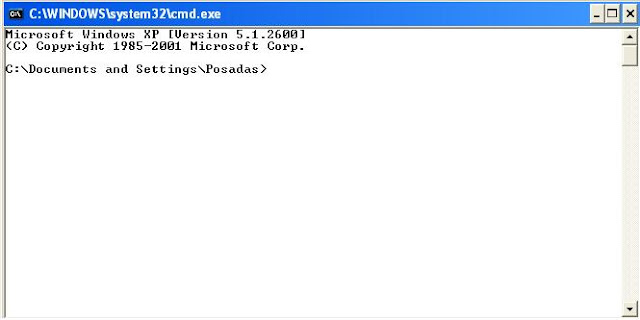 |
| CMD |
3. Third step is.. find where is your USB located.
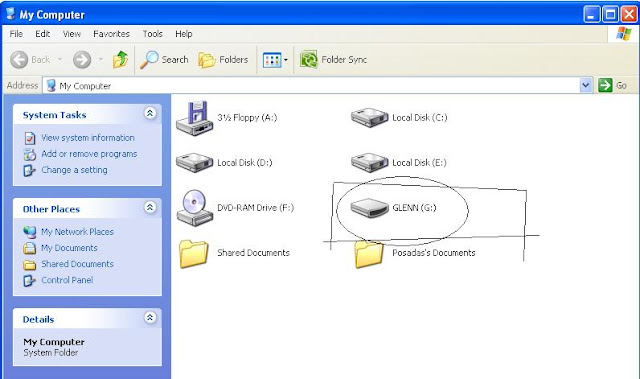 |
| find where your USB located(whether D, E or F, or G) |
Then press ENTER. After the location of your USB, please type attrib and press ENTER.
5. Alright! fifth step. After you enter the attrib, the hidden/not hidden files will appear in the CMD. suppose the virus or malicious file is the mash.exe(that is my dota hotkey heheh).
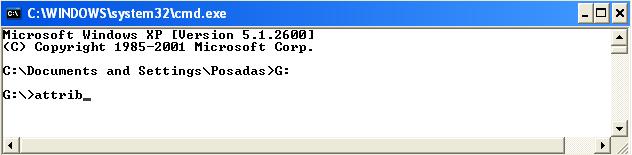 |
| I typed G:>attrib |
As you can see in side of each file is the letter A. Some files has A S H R. Ok, we aim to delete the mash.exe file which has a letter A.
Type attrib -"letter of the file" "file name with extension file" and press ENTER.
I typed here in this photo attrib -a mash.exe
This will make the file visible and ready to delete.
Lastly, we will now delete such file by typing del mash.exe
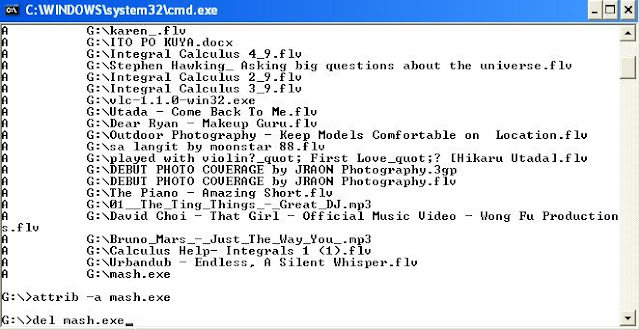 |
| suppose the virus or malicious file is the mash.exe(that is my dota hotkey heheh) |
Voila! It is now 4:28AM and I got no sleep yet.
additional tags: Removal of viruses in usb part 2; removal of viruses in usb, removal of virus and spywares in usb, usb removal program, usb remove virus, virus removal in universal serial bus, remove viruses in usb in easy way
Sharing is so Easy: |
Labels:
Check Anti-Virus,
Computer,
HOW?,
Virus


The best
.sam