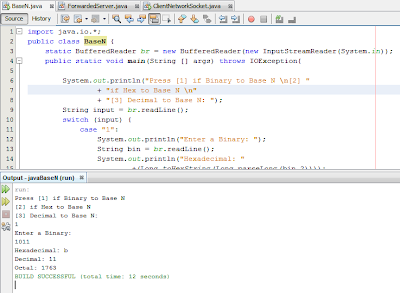Here is the list of my 12 chosen senatorial candidates. Although I am not into politics, in fact I really don't give a FUCK to politics and I did not register to be a voter, me and my classmates in my social science subject are obliged to list our 12 senatorial candidates as an assignment. Ughhh. Anyways, here they are.
Gordon mainly focuses on
tourism. He was the author of National Tourism Policy Act of 2009 as well as
the Automated Election Law. Chairman of Philippine National Red Cross. Lastly,
Gordon established and developed the Subic Bay Metropolitan Authority which
gave so many investors to the country. Also he is a UP Diliman graduate. Impressive,
isn’t he?
Founder of Jesus Is Lord Church,
which makes him trustworthy than other priest who wants to join the politics.
He is also a UP Diliman graduate and an activist, impressive too. He plans and
wants to empower, emancipate, and educate the people. The most important thing
is that he eagerly wants to eradicate bad governance.
Graduate of London School of
Economics and Political Science as well as of UP Diliman. Brilliant. Submitted
many important bills and laws such as Salary Standardization Law. Topped the list of "prolific and hardworking members of
the House of Representatives".
Cum Laude graduate of UP
Diliman. During her first six years in the Senate, Legarda authored legislation
benefiting women's and children's rights. Also she is active in
environmentalism.
Summa cum laude of Ateneo De
Manila as well as graduate of Harvard. Chairman of National Youth Commission. Bam received so many awards that proves that
he’s worthy to be voted.
Relentless
fighter of corruption and government abuse. Casino's main advocacy is
the lowering of prices of electricity, oil and water as well as regulation in
the price of education, healthcare, mobile communications, toll fees and other
basic utilities and services.
Graduate of University of the Philippines.
He focuses on the poor, the youth and cooperatives.
He previously served as a member
of the Philippine House of Representatives from the 1st District Sorsogon, and
as the Minority Floor Leader of the 13th Congress of the Philippines on his
third and last House term which all make him trustworthy to be a senator again.
Graduate of Harvard and Ateneo
De Manila. He launched consumer protection programs and
established trade relations with various Eastern European Social countries.
He is a recipient of the 2007
Ten Outstanding Young Men award for the category government and public service.
Also, he is philanthropist, which perhaps an important attribute of a senator.
Graduate of University of the
Philippines. As the daughter of FPJ, who
ran in the hotly contested 2004 Philippine Presidential election, she plans to
continue her father's dream of serving the Filipinos by focusing on Poverty Alleviation; Opportunities for Children; Electoral Reform.
OHA CHIKSSS!!!
Graduate of UP Diliman and PMA,
which describes him as a disciplined person. He stood up
against Gloria Macapagal Arroyo’s corrupt and oppressive regime, and was
incarcerated for almost 7 ½ years. As a senator, he is the 4th most
productive senator in terms of the number of bills and resolutions filed,
totalling to 734 bills and resolutions, 30 of which have been passed into law.
He is a recipient of 23 assorted merit medals, campaign ribbons and badges.
ps: just click their names to get you to their wikipedia. errrrrrr, kung ano yung nasa assignment ko, nandito sa blog. ^_^. We are restricted to only 1 page of bond paper.
additional tags: 12 senators, 12 senators worthy to be voted, who's your 12?, my 12 senators, my 12 senators for 2013, vote 12 senators for 2013, worthy to be voted senatorial candidates for 2013, vote for these senatorial candidates.